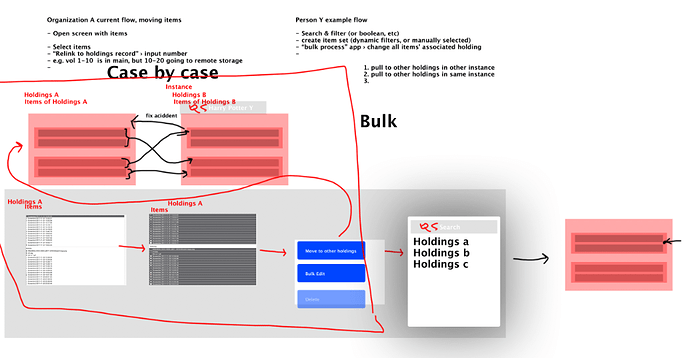:card_file_box::arrow_right::card_file_box: Bulk moving items or holdings


I’ve made a short video of a simple item transfer from one holdings record on one instance to another holdings record on a different instance (and then back again), using OLE Transfer Holdings/Items function. It is also possible to copy several instance records to the same tree, so if you wanted to move items that are on two or more different instance records to another instance record at the same time, that is also possible. Of course you can also move entire holdings records from one instance to another. Let me know if you have trouble accessing the video or if you want more examples. Here is a link to the video: https://drive.google.com/file/d/1sbgFn04RD_ocNKVtJe2b4Tq6QZJEhysC/view?usp=sharing

I have also created a video which describes how to transfer an item from one bibliographic record to another. The system is command line based. Unfortunately, the watermark of the recording software hides the lower area.
First you have to get the id of the target data set and copy it to the clipboard.
Then one has to open the record from which the item is to be transferred and enter the command ‘tra item number to record id’. To see if the transfer has been successful, you have to look for the target data set again. The procedure is quite laborious because only individual items can be transferred.
Please find the video here: https://drive.google.com/file/d/16SxU22f3PzOavaFwlS9a8Qhnoitr1i5y/view

Here’s an initial attempt to describe these operations in our current system (III’s Sierra)
Our holdings records and item records are both independently attached to bibliographic records. If we are moving the records from one bibliographic record to another, there is only one way to do this:
• Open the record where the holdings/items are currently attached, and select the summary view in which those records are displayed.
• Select (individually or use SHIFT & select 1st, last if selecting all) records to transfer
• Open Edit menu, choose transfer attached records option
• Search dialog opens
• Search for and select the desired target bibliographic record
Alternatively, we can open more than one bibliographic record at once (like the split screen option we were talking about—except the records don’t open side by side and must be manually resized to view both simultaneously). If there are multiple records open, when “transfer attached records” is selected, one is given the option to transfer to any of the other opened records. This is easier than the steps described above and is sort of similar to the drop/drag option we talked about.
If we are not moving records to another bibliographic record, but rather changing location for holdings/items, we can do that through our bulk editing utility (aka “global update”).
• Create a file consisting of the records that will be updated. For instance, if we have one bibliographic record with several hundred items and several holdings, we would create a file of the item records attached to that bibliographic record
• In the bulk editing interface, navigate to that file, select the records
• There is then a rather clunky interface for specifying changes (we can make multiple changes to records at the same time)
I’m still trying to find out if I can share screenshots of all this…