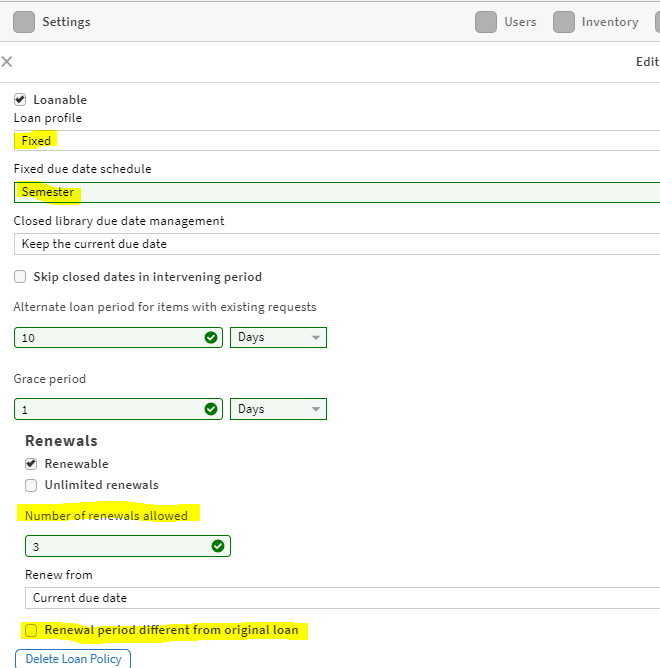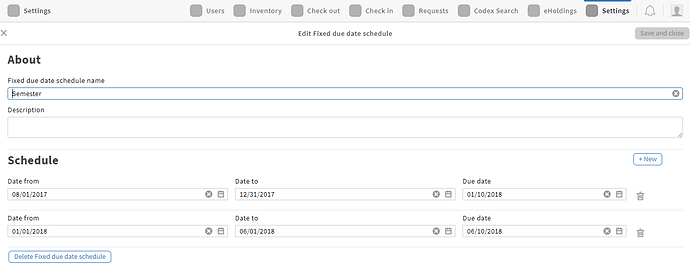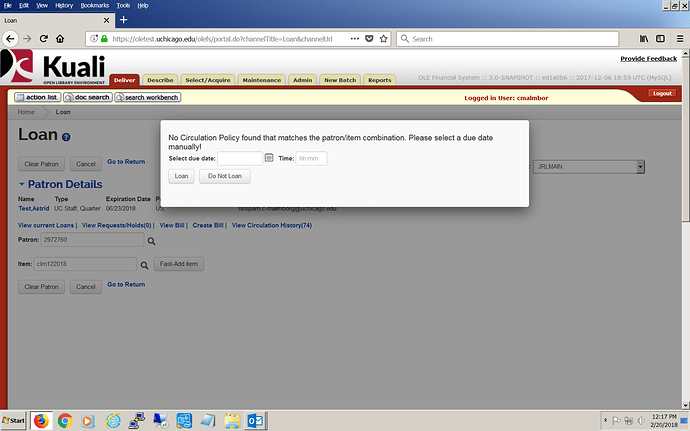Basic loan rules functionality is now in place so we are beginning to work through the nuances of how loan policy settings impact loan due dates etc. These questions are primarily directed at the members of the Resource Access SIG who helped design the loan rule and loan policy functionality, but input from others is more than welcome.
Loan policies can have a Loan profile of Fixed, Rolling or Indefinite. When Fixed is selected, the administrator must select a Fixed due date schedule (e.g. Quarter, Semester etc) for the system to reference when calculating the due date for the loan. This is straightforward for the original loan due date. Logic for calculating the original loan due date is documented in UICHKOUT-66.
Where this gets a little tricky is with renewals. When a loan profile is Fixed, we also reference a Fixed due date schedule for the renewal period. The default we have defined is that the renewal period will be calculated using the same Fixed due date schedule as the original loan.
Let’s consider the following scenario:
- Loan policy associated with Loan X has:
– Loan profile = Fixed
– Fixed due date schedule = Semester containing multiple date ranges including this one:
---- Date from: January 1, 2018
---- Date to: June 1, 2018
---- Due date: June 10, 2018 - Loan X checkout date was on February 22, 2018 which, according to the date range above means the original due date is June 10, 2018
- Loan X is renewed on March 15 which, according to the date range above, means the due date is unchanged
Questions:
- If renewing Loan X on March 15, 2018 doesn’t change the due date, should we disallow the renewal? This would mean:
- Renewal is not recorded as a loan action
- Renewal doesn’t count against the number of allowed renewals (assuming there are not unlimited renewals allowed)
- We’d want to message the user with something like “Renewal not allowed at this time”
- If Loan X is checked out on a date which is not covered by a date range in the selected Fixed due date schedule, am I correct to assume we should prevent checkout and display a message such as, “Due date cannot be calculated from loan policy: . Please check the loan policy before re-trying check out.”
Screenshot: For reference, this screenshot shows many of the settings mentioned above: