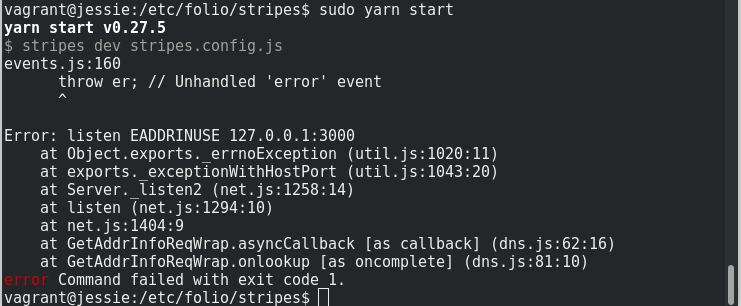I am trying to translate the FOLIO User Interface (just translate the “Welcome, the Future Of Libraries Is OPEN!” and so on) as a test, but I am having trouble to find the right files to do so.
If I understood right from this https://github.com/folio-org/stripes-core/blob/master/doc/dev-guide.md, I should create a file with the two letter country code similar with en.json with the translation to Portuguese in the directory /etc/folio/stripes/node_modules/@folio/stripes-core/translations.
But what do I need to do to make Stripes use my file instead of en.json?
I am using the folio/stable vagrant box.