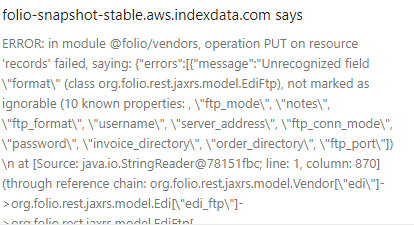Hi everyone,
The vendor app is live in FOLIO. Now it needs review and testing. We know there are pieces that still need refining, and that work continues behind the scenes. But we also need your feedback on the app, so that we can ensure it meets the community’s expectation for functionality and that we catch as many bugs as possible before libraries begin implementing.
To get to the vendor app, go to http://folio-snapshot-stable.aws.indexdata.com/, log on with user name diku_admin, password admin. Then go to the vendor app in the top menu bar.
We have created some sample vendors, representing a range of vendors - large and small, international, P/E, governmental entity, etc. Keep in mind that this sample data is refreshed every time the FOLIO environment is refreshed, usually daily. That means any changes you make - adding new vendors, editing existing vendors - will be wiped out when the data is refreshed.
Please exercise the app:
- Build a new vendor
- Edit an existing vendor
- Search for vendors
- Try the various filters
Leave your feedback in the comments below. Do you understand all the fields in the vendor record? Are there things you like? Don’t like? That should perhaps work differently? Is there anything missing? We’ll work on any bugs, and address any questions or comments about additional or differing functionality.
We expect that there will be more formal User Acceptance Testing, but we’re interested in starting with your initial feedback and first impressions.
It’s exciting to have this first piece of FOLIO Acquisitions live! Now we make it awesome.