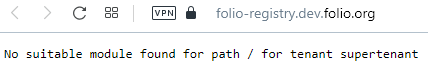Hi Everyone,
I am following installation given in the below link;
I need some assistance in installing OKAPI
I edited the file and added local private IP address
- Edit file /etc/folio/okapi/okapi.conf to reflect the following changes:
role=“dev”
port_end=“9250”
host="<YOUR_IP_ADRESS>"
storage=“postgres”
okapiurl=“http://<YOUR_IP_ADDRESS>:9130”
docker_registries – See explanation in okapi.conf file. Default is unauthenticated.
- Restarted Okapi
- And when I tried Pull module descriptors from the central registry by using below instruction
curl -w '\n' -D - -X POST -H "Content-type: application/json" \
-d @registry.json \
http://localhost:9130/_/proxy/pull/modules
**I am getting an below error **
cuils@cuils:~$ curl -w '\n' -D - -X POST -H "Content-type: application/json" \
> -d @registry.json \
> http://localhost:9130/_/proxy/pull/modules
Warning: Couldn't read data from file "registry.json", this makes an empty
Warning: POST.
curl: (7) Failed to connect to localhost port 9130: Connection refused
https://folio-registry.dev.folio.org does not show up any thing
I am now stuck here and cannot move. I am not the one who stuck here.
Please someone can send full detailed instruction to perform local installation.
Thanks
Vivek