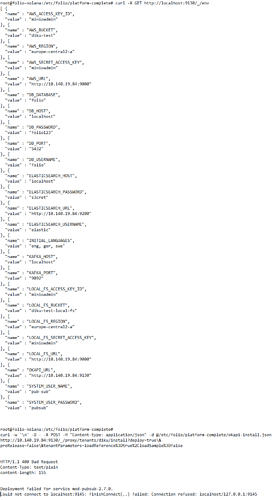Yes, currently I’m trying to install R3-2022-GA , but so far no luck.
Will try to install now R2-2022-hotfix-1.
I have a question about default configuration for modules.
For example in module : mod-users-19.0.0.json
"name" : "DB_USERNAME",
"value" : "folio_admin"
}, {
"name" : "DB_PASSWORD",
"value" : "folio_admin"
}, {
"name" : "DB_DATABASE",
"value" : "okapi_modules"
If I follow install manual posted for Nolana version, then there’s is completely different configuration.
In install manual :
CREATE ROLE okapi WITH PASSWORD ‘okapi25’ LOGIN CREATEDB;
CREATE DATABASE okapi WITH OWNER okapi;
CREATE ROLE folio WITH PASSWORD ‘folio123’ LOGIN SUPERUSER;
CREATE DATABASE folio WITH OWNER folio;
There’s no mention about database “okapi_modules”.
This database configuration with “okapi_modules” is default in almost every module.
So , as I understand , I must to edit every module and change database, user & password e.t.c?