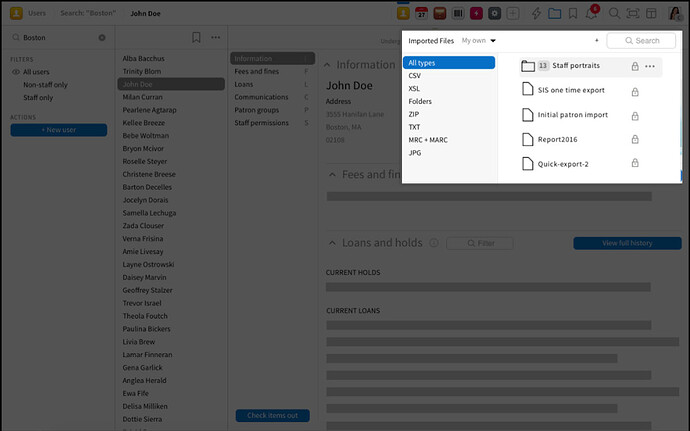Design Bite posts cover a feature, question or topic for the Folio UX/UI. We encourage you to give constructive feedback on what we present, so we can adapt the system if necessary, to make sure it will work for you in practice

#

 Today’s menu: The Imported Files App
Today’s menu: The Imported Files App
The ‘Imported Files’ app concept allows you to import and use files inside FOLIO. This makes it easy to upload, save and import files in different apps in the FOLIO user interface folder.
Imported Files is one of the apps available in the universal navigation on the top of the screen represented by a folder icon.  The app opens up as an overlay to the current view. Tapping the ‘Imported Files’ title brings you to a full view that takes over the screen.
The app opens up as an overlay to the current view. Tapping the ‘Imported Files’ title brings you to a full view that takes over the screen.
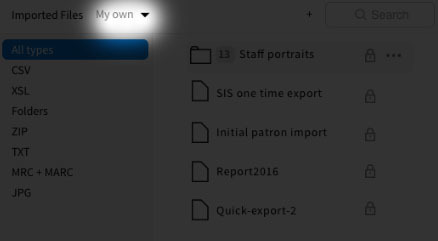
Inside the app you are able to view your own or other people’s files by tapping ‘My own’ or ‘Everyone’.
#Uploading a file 
Whether you need to upload spreadsheet data to be added in the record system or have
employees pictures imported,tapping the➕ button opens up a dialogue box that browses through your device and allows you to upload your file. Alternatively, you can also drag and drop files directly from your system into the Folio interface.
#Viewing Files 
Imported Files allows you to filter viewing preferences from all files to certain file formats such as csv or jpg.
Next to each folder there’s a lock icon🔒 on the right that indicates the privacy setting of a given folder, tapping on the icon allows you to switch folder access to everyone.
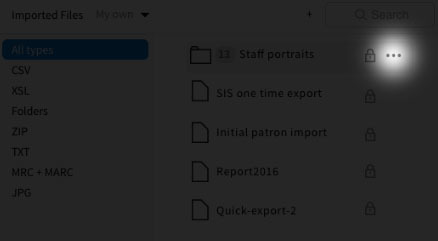
The ‘More options’ icon, placed next to the lock icon, opens a small menu allowing you to share the file with certain colleagues and gives them access to view your file.
#Search 
The search box allows you to search for your desired file within the same overlay. The list on your left shows the relevant file formats while the right one lists the matching results for the query.
<img src="/s3/original/1X/83c78c8190e39db528c1ee8c7bdb586850fe046f.jpg" width=“438” hHeadinge# ****ight=“241”>
#Miniature filesystem 


‘Imported Files’ is essentially a miniature file system within FOLIO. Meaning, it allows you to navigate all your uploaded files. Tapping one of the folders in the list allows you to view its content.
As we want to make Folio a system that works well in the real world, feel free to leave a comment and share useful things you have learned. Tell us how we can improve.