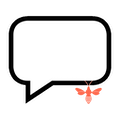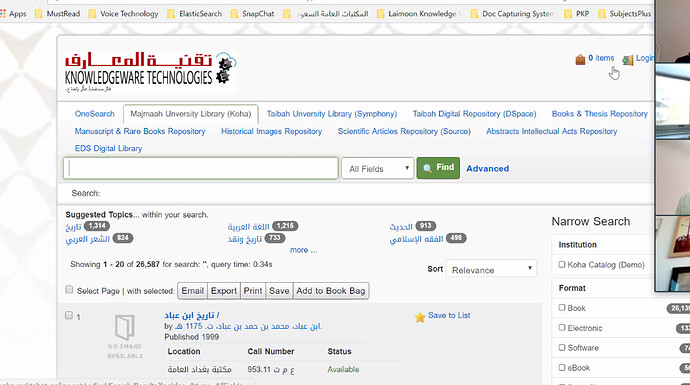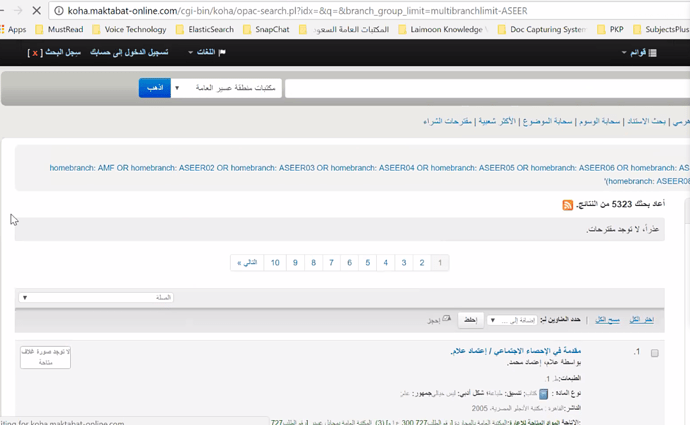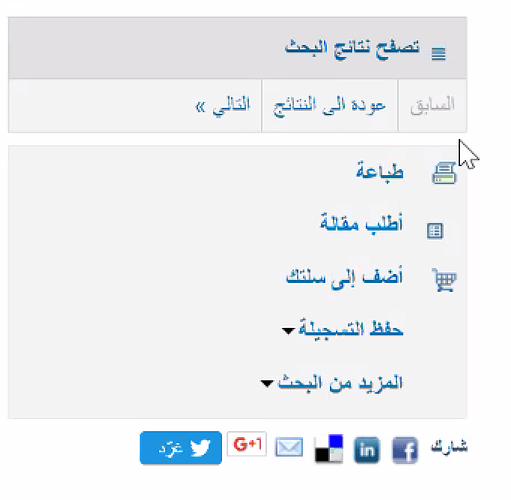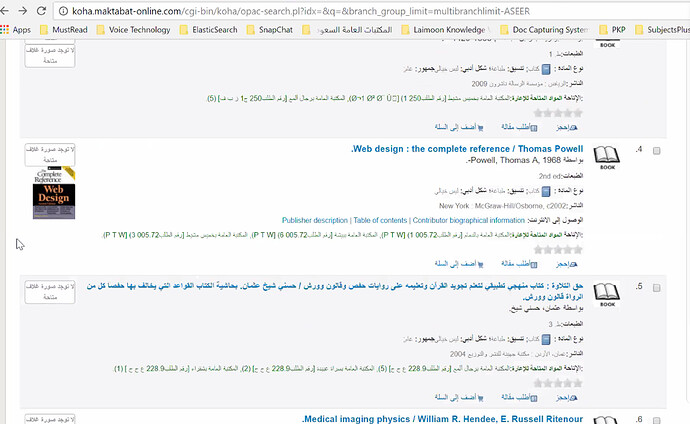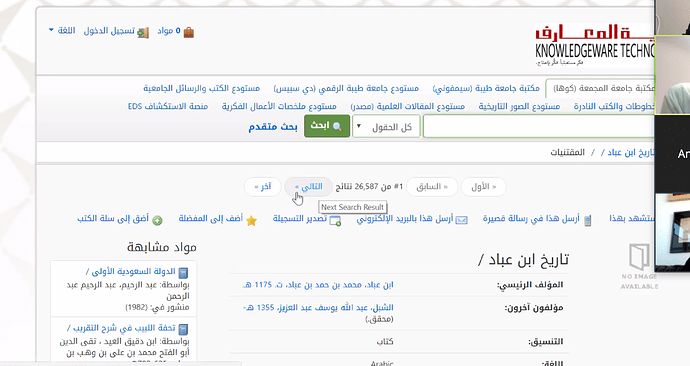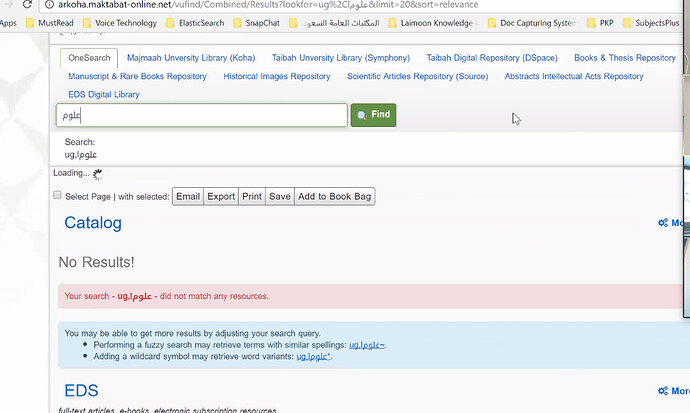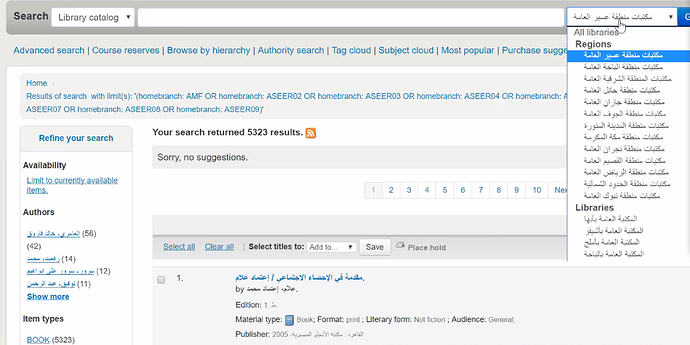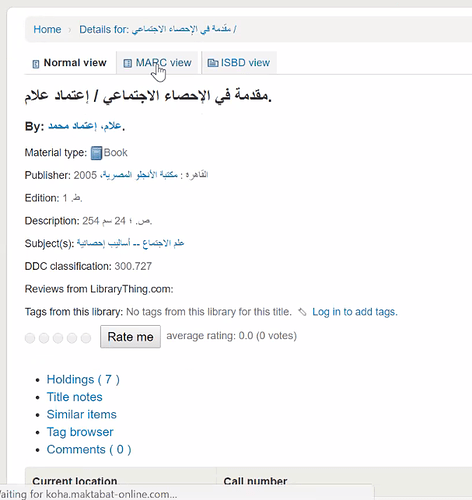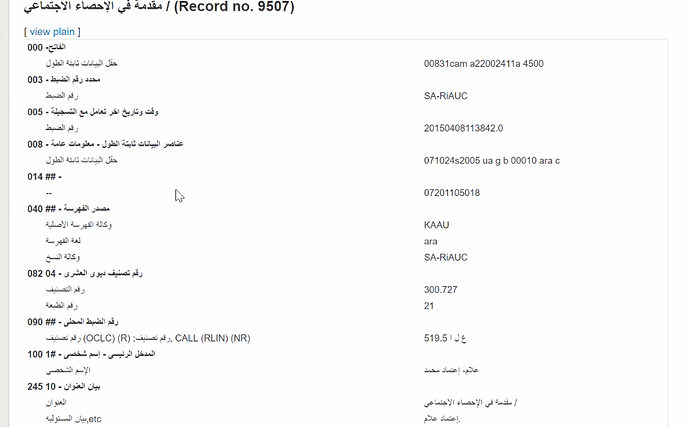@peter - That is correct. Now in the case of the placeholder image for book cover, as in this Arabic VuFind page. I think it depends on the approach used in FOLIO when handling placeholder images. If the label text describing the image is part of the image itself, then the user interface elements configurable by language need to be there so that the system should pick those elements from that language placeholder images. If the text label is separate, then I guess those neutral images can be used with all languages and the label text describing the image can be grabbed from the corresponding language-based messages file.
However, in all cases the UI system should provide a handler for the directional images, like arrows, when switching between L2R and R2L screen orientations, like the case I showed yesterday with the L2R arrow showing the same at the bottom of each section in this Arabic VuFind page.
Here you can see the “–>” appearing to the right of the “More catalog results” text while in L2R, has persisted to appear as is after you switched the screen to R2L (using the Language pull-down menu at the top bar).
As for the Drupal 8 multilingual implementation, I strongly believe that Drupal 8 multilingual implementation is something ought to be studied by the FOLIO development team aiming to support the International markets at their best. As you can sense from the features list you have added as labeled “Content Translation”, such Drupal 8 multilingual improvements require the kind of non-trivial, not-anytime add-on technologies that can be coded later on; these technologies, in my view, require some consideration at the architectural level of FOLIO, and probably now is the best time to do so. If we are to say that FOLIO is made to be a language neutral from the bottom up, then library users anywhere in the world should be granted the nativeness feeling with FOLIO and its microservices apps if they should consider implementing FOLIO platform in the future.
Thanks,
Massoud.