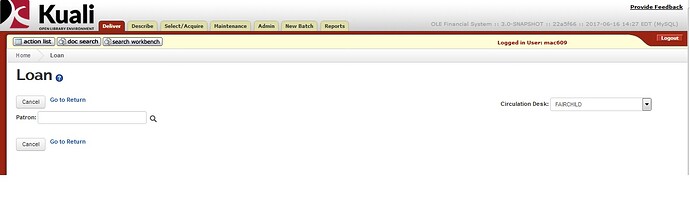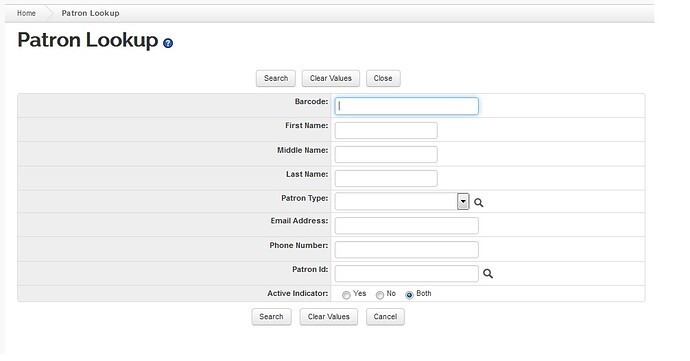Please note: This video presents our optimal vision for this feature in FOLIO; What you see in this prototype is what we are working towards in the long run, and might not all be present in the first, developed version. Please help us improve it — share your questions, constructive feedback and ideas in the comments below.
:classical_building::arrow_right: Check out, UX iteration 2


Questions/Comments:
- What info is displaying for checked out items? Can we configure it?
– Due date is absolutely necessary. Title, call number, barcode, loan rule are pretty standard, but different institutions may want to see other things. - What info is displaying for patron? and can we configure that?
– It would be terrific if we could be alerted that the patron we’re checking things out to has holds to pick up or if there were notes for them in their patron record
For Check out, check in scan etc. - why is the input field hidden? what other than barcode can we use for search? where is the fielded search?
Thank you for the big ‘clear session’ button!!

Patron input may involve a lookup instead of a scan. Here are a couple of screenshots from OLE showing patron searching. First image shows datawell with “search fields” icon. Second image shows indexed search fields for patron lookup.
Also, the patron lookup screen may help indicate which data elements are most relevant for patron summary screens.

Mark: during the developer’s sprint review today, Jeremy demonstrated new functionality that was just added to checkout workflow that enables the operator to find and arbitrary patron record. It is part of [UIS-25] Search and Select User on Check-Out Screen in the FOLIO issue tracker.
How does that look? (Note that I don’t think this code has made it through the testing process to the demo system yet.)
It seems to me like there is a better word than “Done” though. As @filipjakobsen notes in the video, the item is checked out to the patron immediately (whether Done is clicked or not). Perhaps something like “Close Patron Record” is better?

Ah, users modal - Looks great!
I’m interested in the search feature you demonstrated here. Is there a way to specify while typing which field to search? For example - if I have an email ‘bob1’ how can I scroll through emails rather than first name or last name.
Thanks,
Mark

Hmmm – I’m looking through the issue tracker and I see a story for unqualified, google-like search across all User fields, but not one that allows for a search by a specific field. @cateboerema: am I missing a story?

User search (in both the Users app and the new Users modal) currently searches First Name, Last Name and User ID. We have stories in for extending that to cover the newly-added ID fields: Barcode, FOLIO ID and External system ID.
The thought was that, if we kept the set of fields searched fairly limited, we wouldn’t need to put in complex relevance sorting. As you can imagine, if we were to search, say, Address in addition to all the other fields we are searching, we’d need to put logic in to ensure that a user with the last name Taylor sorts above users who live on Taylor Street. So trying to keep it simple for now. That said, we ultimately want to offer an Advanced Search option that would allow you to search however you like using our query syntax CQL.
@mac609_lehigh and others, do you think the simple approach will work to start? Are there other data elements that absolutely need to be searchable?

Thanks for your questions, @andrealoigman
Questions/Comments:
**- What info is displaying for checked out items? Can we configure it? **
– Due date is absolutely necessary. Title, call number, barcode, loan rule are pretty standard, but different institutions may want to see other things.
Thanks for the input, we will try to work this into the next UX iteration. In general, lists in FOLIO should be configurable, at least in the longer term.
- What info is displaying for patron? and can we configure that?
We have been working through some of this in the recent RA meetings and will try to incorporate that in the next UX prototype. If you or others, have any additional ideas, feel free to comment on this page 
– It would be terrific if we could be alerted that the patron we’re checking things out to has holds to pick up or if there were notes for them in their patron record
We will try to incorporate this into the next UX iteration of this feature. Thanks!
For Check out, check in scan etc. - why is the input field hidden? what other than barcode can we use for search? where is the fielded search?
There will be an input field in the next iteration. Which things would you want to be able to search by?

Thanks for the idea — we will look into this for the next UX iteration! Thanks,

I think a single ID field that searched barcode, FOLIO ID, external system ID, etc would be great. That way if a new ID was created locally the UI wouldn’t need to change. Plus staff wouldn’t need to try and disambiguate on the fly.
I suppose you could end up with conflicts if the the systems used similar number/character sets and formats, but I think the benefits would outweigh any possible downsides.