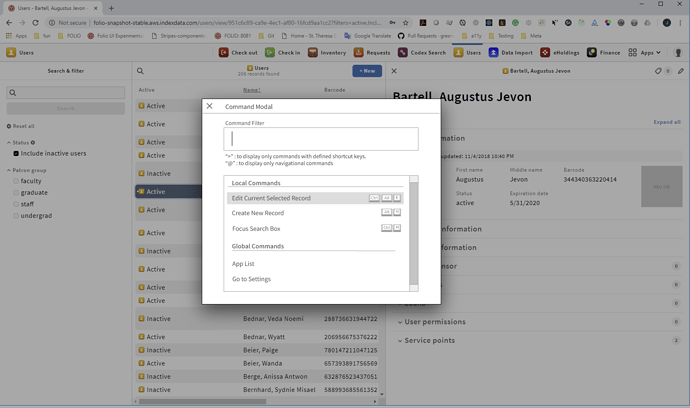Please note: This post presents our optimal vision for this feature in FOLIO; What you see in this prototype is what we are working towards in the long run, and might not all be present in the first, developed version. Please help us improve it — share your questions, constructive feedback and ideas in the comments below.
Hi everyone,
@JohnC, @rasmuswoelk and I have been discussing some ideas around discoverability and efficiency in using FOLIO.
In addition to regular shortcuts for common things (e.g. New record, Edit record, Select all [items in list], etc.), we think it might make sense to explore a concept like the one John has sketched out in the image below: A window that users can open both through a keyboard shortcut, and by clicking a GUI button (icon) in the Universal Header.
This window would allow people to:
- Jump to a certain place in the system (e.g. Settings, My Apps [i.e. the list of all apps], Users, Inventory, etc.)
- Discover universal shortcuts as well as app-specific shortcuts related to the currently opened app
- Use a shorthand to perform actions, similar to https://docs.emmet.io/abbreviations/ (I don’t think this link is helpful in understanding the concept, but I am just adding it as a technical reference to something similar others have done) — allowing users to type e.g.: “nu” and hit enter, to create a “new user” — this would jump to the Users app, and open the Create User screen. Thus, anywhere in the system, one would be able to hit a shortcut key combination to open up the Commander window, and then type “nu” (new user), “ni” (new instance), “no” (new order); or “su john doe” to mean “Search users: ‘john doe’”, etc. The great thing about having a GUI, in a popover window, in this context (as opposed to just having this work through hidden hot-keys), is that, as one types, the list below the input field could be filtered, revealing matching commands; thus teaching the user what the different commands mean. Another great thing about it, is that any hot-key commands are generally not effective while focus is in an input or search field unless the shortcut/hotkey involves one or more modifier-keys (such as alt, ctrl, cmd) — and these keys are already heavily utilized by browsers and the operating systems.
This concept is currently just an idea, but can address a lot of the constraints web development places on shortcut functionalities, while allowing for even more possibilities of discoverability than only using shortcuts.
Let me know if you have any thoughts, advice or ideas in relation to this concept.
— Filip