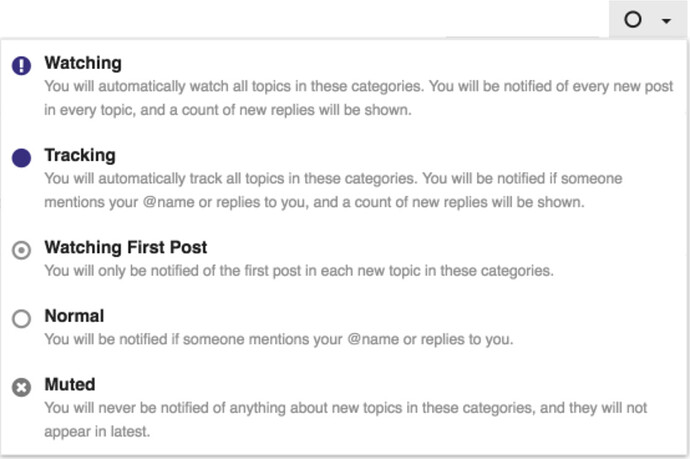With discuss.folio.org, we aim to replicate the functionality of the traditional library mailing list. You can choose to receive content from this site as email messages (just like a mailing list) or read content through this web interface.
Terminology
Used to mailing list terminology? Follow this handy guide for how this site functions like a mailing list.
- A mailing list is a Category. Categories on this site function just like a single mailing list. It is possible to subscribe to a Category and get just the messages that appear in that category.
- A mailing list’s thread is a Topic. On a mailing list, messages in the with the same subject are typically called threads. Mailing list archives usually show threads as indented messages and/or have replies appear under the original message. On this site topics have their responses organized the same way.
- A mailing list’s message is a Post. Individual messages on a mailing list are distinct units. On this site, posts are part of topics and appear on the topic’s page in chronological order (similar to a mailing list archive).
On the rest of this page, you’ll see the the name of site’s functionality and the corresponding mailing list functionality in parenthesis.
If on a mailing list you wanted to…
…subscribe to the mailing list:
On this site you would change your category notification options. On each Category page (mailing list) is a button with a circle near the upper right corner. That is a menu that allows you to change your notification settings for new Topics (threads) posted to the category. The setting that is most like a traditional mailing list is Watching. With the Watching setting, you will receive each new post as an email message. Note: This site does not offer a way to subscribe to a Category (mailing list) by sending an email message. You must set the notifications to ‘Watching’ using the web interface.
…unsubscribe from the mailing list:
On this site you would change your category notification options. To stop receiving messages from a Category (mailing list), set the notification option to Muted on the category page. Note: This site does not offer a way to unsubscribe to a Category (mailing list) by sending an email message. You must set the notifications to ‘Muted’ using the web interface.
…start a new thread of discussion:
On this site you would send a message to the category email address. Each Category (mailing list) has an email address, and messages sent to that address are automatically posted as new Topics (threads) in that category. That email address appears in the welcome message of each topic, and you can see all of the email addresses on the home page.
…send a public reply to a mailing list message:
On this site you would reply to the email you received. Each email message contains a Reply-To address that is unique to that Post (message). Your email program’s Reply function will use that Reply-To address to ensure your message is correctly ordered with other messages in the Topic (thread).
…view or search the message archives:
On this site you would come to the category’s page to browse and search. It is as simple as that! The site is the mailing list archive. While on a Category (mailing list) page, the search function (the magnifying glass icon at the upper right corner of the page) has a checkbox to limit searches to just Topics (threads) and Posts (messages) in that category.
Some differences with typical mailing list
You can choose to receive replies to a specific topic by email or choose to no longer receive an email about a topic.
The same notification options widget that appears in the upper right corner of category pages also appears below the first message in each Topic (thread). If there is a topic in another Category (mailing list) that you want to follow by email, select the Watching option for that topic. If there is a topic in a category that you are receiving by mail that you don’t want to hear any more about, select the Muted option on that topic.
You will not receive email messages for new posts when you are actually on the site.
By default, the site will not send you copies of Posts (messages) when you are viewing the site. There is an option in your preferences with the label “Send me email notifications even when I am active on the site” that will send you those messages anyway.
About email messages sent to this site
The email addresses for Categories and Topics on this site are scanned by a spam checker and a virus checker. Even with those filters in place, though, it is possible that email messages with irrelevant or illicit content could be posted to the site. If you see that happen, please Flag the post for review by the community moderators. Thank you!